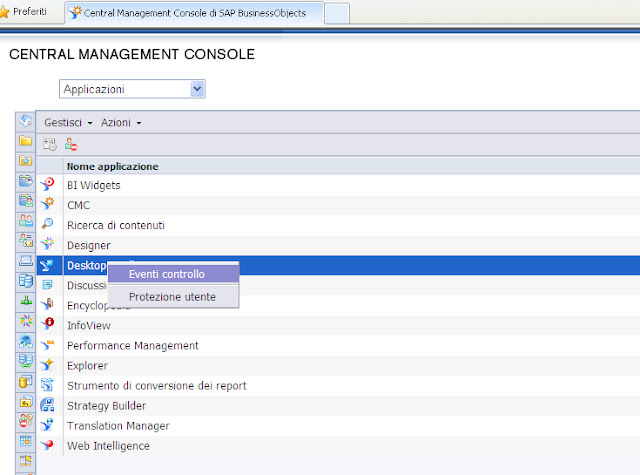Query Builder:queries for extract reports refreshed after o before a specific date
Query Builder:queries for extract reports refreshed after o before a specific date which could be useful to extract Webi reports in a specific folder with their name , owner, cuid, update date that have been refreshed since a date select si_name, SI_NAME, SI_OWNER, SI_CUID, SI_PARENT_FOLDER_CUID, SI_UPDATE_TS FROM CI_INFOOBJECTS where SI_KIND='WEBI' and SI_NAME NOT like '%Nuovo documento Web Intelligence%' and SI_INSTANCE='false' and SI_UPDATE_TS > '2013.01.01.00.00.00' and SI_PARENT_FOLDER = 851970 order by SI_UPDATE_TS asc Removing SI_KIND='WEBI' you can extract also other document kind select si_name, SI_NAME, SI_OWNER, SI_CUID, SI_PARENT_FOLDER_CUID, SI_UPDATE_TS FROM CI_INFOOBJECTS where and SI_INSTANCE='false' and SI_UPDATE_TS > '2013.01.01.00.00.00' and SI_PARENT_FOLDER = 851970 order by SI_UPDATE_TS asc You can also exclude Administrator as owner select si_